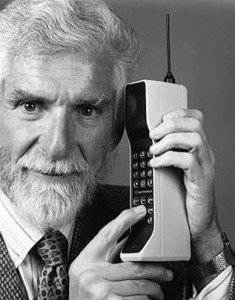Why can’t we just use a phone to handle SMS reference services?
We get that question a lot. It is a great question seeing as mobile phones provide the “truest” form of SMS communications – similar to listening to a vinyl album on a record player.
Our answer usually goes something like this: You can…BUT… given the emerging library technologies available to manage text message reference, mobile phones are very inefficient by comparison.
As we have highlighted before, text messaging is now the preferred method of communication for Americans on the go. Libraries have the opportunity to connect with patrons anywhere (and vice versa) with SMS. The features and functionality of services that are built to manage text messaging without a phone are making the entire SMS reference experience better from librarian to patron, and including administration.
Here are some of the points we reference when answering this FAQ…
* Texting vs. Typing
Texting is not and will never be faster than typing. Mobile data speeds will never be faster than internet speeds. Phone processors will never be faster than computer processors. As an efficiency tool, the mobile phone will never match a computer. Even if you personally send and receive twice as many text messages per day than the average American teenager, it doesn’t mean your associates do.
* Single-user access.
1 phone = 1 librarian, answering 1 question at a time. Receiving and responding to SMS patron inquiries using a mobile phone eliminates any possibility of efficient collaboration.
* Reporting is nearly impossible.
We say “nearly impossible†because mobile carriers will send a bill every month and users can see how many messages were sent and received, time/date/etc, but all data must then be entered somewhere else manually. The other option is maintain an ongoing call log, which is also manual and sounds as fun as filling out a time-sheet to prove you’ve been at work from 8-5 all week.
* Text message transcripts via mobile phones are non-existent.
We don’t know of any phones that allow a user to download text message conversation transcripts. They can be manually typed out, or some phones allow forwarding individual text messages to an email, but not entire conversations, so it would be necessary to send multiple messages to an email account, piece them together into a conversation, then upload them to a database. If this is not done, then there is no archive or living database of the types of questions received and answers given.
* Patron history is extremely limited.
Referencing past patron questions on a phone is not an option as a phone’s SMS inbox gets full. If old texts are not deleted, new texts will not be received. Once again, entering transcripts manually is the only solution.
* Phones are not collaboration-friendly.
Some people are better suited at answering certain questions than others. If those people are standing right next to you, you’re in luck. If not, the process you have to go through to get them to help you assist a patron is, at best, an inefficient challenge involving several pieces of technology. The only exception to this is if you literally throw the phone to that person, which can be done, but brings up the next point.
* Mobile phones break, get lost, stolen, need charging and become obsolete.
If you think this is a weak point then please feel free to move ahead to the next one. That said, there’s a strong likelihood that 1 of the above, if not all, has happened to your phone. Stuff happens, and when it happens to your phone, other stuff needs to happen causing a disruption in the very service you are aiming to provide.
* Patron privacy and security
The fact is that mobile phone number confidentiality plays by a different set of rules than email or IM. As an organization, it is important to determine the limits of your library’s liability by storing patron phone numbers on a handheld device that could get lost, stolen or hacked.
* Phones lack easy answer template options for FAQs.
Imagine having to text your library hours time…and time…and time again. Sure, you can save a draft of a FAQ or access a word doc in your phone, then copy and paste – if your phone allows these functions – but it’s pretty obvious that is not the best use of anyone’s time.
* Technical and customer support is not dedicated, quick or easy.
To some people, calling mobile carrier support gives the same feeling as visiting the DMV. Best to have a good book available. Regardless of what your feelings are about the customer or technical support of your mobile carrier, if something goes wrong, you just want it fixed as quickly as possible. While some carriers are known to have better customer service than others, we’ve never heard anyone talk about it being a quick or pleasant experience. Keep in mind, mobile carriers handle their service only. Technical support for the mobile phone itself is handled by the manufacturer.
* Phones are not scalable.
As the popularity and use of your SMS reference service increases, so do issues related to management, collaboration, reporting and efficiencies as mentioned throughout this post.
* Phones are not that cost-efficient.
We can’t possibly list all of the phones and plans available by mobile carriers, but there are some simple costs of using a phone to consider. Using a reliable mobile phone carrier (getting good reception in the library) with a QWERTY keypad is the first place to start. Basic math on the most stripped down phone & plan = Price of phone + Price of plan(s) + Activation Fee + Taxes + Insurance.
After taking some time to research phone costs, consider the cost of your or your staff’s time: texting rather than typing, transcribing SMS reference conversations, compiling data for statistics and reporting, waiting on hold with carriers or manufacturers if something happens to the phone or service.
If you’re wondering, here’s the cheapest cost for an iPhone on AT&T:
iPhone 3G (old) – $99 or 3Gs (new) – $199
One time activation – $36
Data Plan (required for life of phone) – $30 per month x 12
Voice Plan (min. voice plan required) – $40 per month x 12
Text Message Plan ($5 / $15 / $20) – $15 per month x 12
Taxes – $3 per month x 12
Insurance – $5 per month x 12
TOTAL = $1251 per year x 2 year contact = $2502
[By the way, we LOVE iPhones. We have them and Text a Librarian works great on both the iPhone and iPod Touch. That said, every issue presented above applies to the iPhone.]
In case you are still reading [enter crickets chirping], there’s one more thing to consider: Companies that build services for libraries have a vested interest to make sure their solutions are the best available for librarians. The good ones listen to feedback and not only respond, but anticipate, changes and trends in technology in the library industry.
Thanks for reading.
Ps. We realize that there are some libraries out there that are currently using a mobile phone to handle SMS reference. If it is working for you and your library, great! That said, if you are now looking to implement text message reference, it’s worth weighing all options to determine what will work best for your library and staff.