“Aren’t you oversimplifying this? Yes. That’s the whole point.”
From the Steve Krug’s new book, Rocket Surgery Made Easy
We’ve added a simple, but very effective feature we call “Text for Instructions.”
Simply stated, it means your patrons only have to text your keyword to 66746 for instructions on how to use your service.
What happens next?
1. Your patrons get an auto-responder with instructions on saving your keyword and the number 66746 to their contacts for when they need to ask you a question. The instructions include a link to a mobile web page with detailed instructions in case they need them.
It acts like a registration system that gets them started with your service without having to have a pressing question or message on-the-spot. They save your info in their phones for later when they do.
2. The Mosio system assigns the phone number a PatronID associated with your account, so after that all they need to do is text their question to 66746.
That’s it!
Note: The old way of texting your keyword + their message to 66746 still works, no problem. But this way patrons can see your poster (example below) or promotional materials, text for instructions, then save everything in their contacts when they need it later.
If you’re a Mosio / Text a Librarian customer and want more specific information about it, like how you can customize/edit the instructions, it’s listed in the New Features section inside your account.
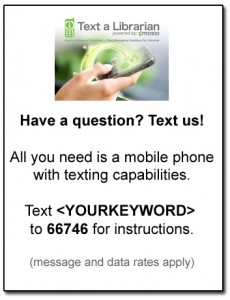
Leave a comment