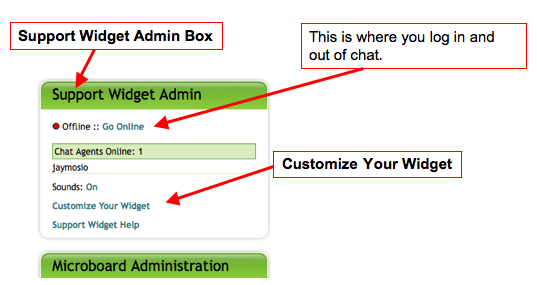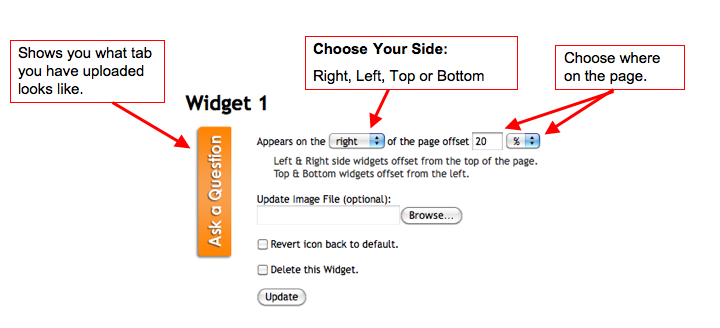Customization is Here – Upload Your Library’s Own Support Tab

Hello!
Support Tab customization is here! You are now able to upload your own Support Tab design (or use one of the 70 we have created in our Support Tabs Gallery). This enables you to create a Support Tab that has the look and feel of your own site, along with your desired “call to action” (Contact Us, Support, Ask a Librarian, etc.)
You are also able to choose if you want your widget on the Right, Left, Top or Bottom of your page AND you can decide where it aligns.
To upload your own Support Tab:
2) In the upper right, click on Support Widget Admin (this is where you log in and out of chat).
3) Click on Customize Your Widget.
This is what you’ll see on the next page (although your tab will most likely be green)…
After you have uploaded your new support tab, it will immediately show up on your site, you do not need to replace any code on your website.
The Mosio Development Team has been working on several features and fixes over the past few months, we will be announcing more soon, but many people have been asking about being able to have control of the look and feel of the support tabs, so we pushed those live.
Some Quick FAQs:
* Will we be able to change the colors and feel of the widgets themselves?
The widget that slides out will remain white for now, but the Tab that sits on your site can be updated and changed by you as often as you like. See “Chat Widget Pop Out” below to learn how the widget itself is changing.
* Why is that?
We have some feature updates coming up that we feel will make for a better librarian and patron user experience. By keeping the widgets a uniform way, it enables us to make it easier for you to take advantage of those features without spending any time in design or coding. After gathering some feedback from some customers, we heard that because the Support Tab is literally on every page, it was better to give everyone graphic and design control. The upcoming features (see below) will enable us to make these changes seamlessly without requiring anything new on your part except turning them on in some cases.
* Do we have to change or update the Mosio code on our web pages?
No and this has always been our goal. We feel it is better to have you place code on your site once and then as we add features and functionality, not to have to ask you to change any code on your end. This way you can manage features from your microboard without having to know any HTML or programming languages once the code is on your site.
* Can we be logged into the microboard, but logged out of Chat?
Absolutely. Look in the upper right of the microboard for Support Tab Admin – that’s where you log in and out of chat (see image above).
* What other features are coming?
– “I Got It” for Chat: When a new chat starts, it will post to everyone who is logged in for someone to claim.
– Chat Widget Pop Out: When a patron starts a web chat from the widget, it will pop into a new window to give them more freedom to click around your website or databases.
– Email Response: Patrons will be able to choose Email when they decide how they want to be contacted.
– Choose Your Channel: Patrons will be able to choose any channel to be responded to, even if librarians are online and ready to conduct a Web Chat. This means a patron who has a question, but might not have time for a web chat can type their question and be contacted later, much better than having the, leave the website with their question unasked.
* When are all of these new features going live?
All of the features listed above are being worked on currently and have been during customization. We will be posting target launch dates for each very soon.
We’ll send more updates and feature announcements soon!
Thanks and have a great day!
The Mosio Team
---